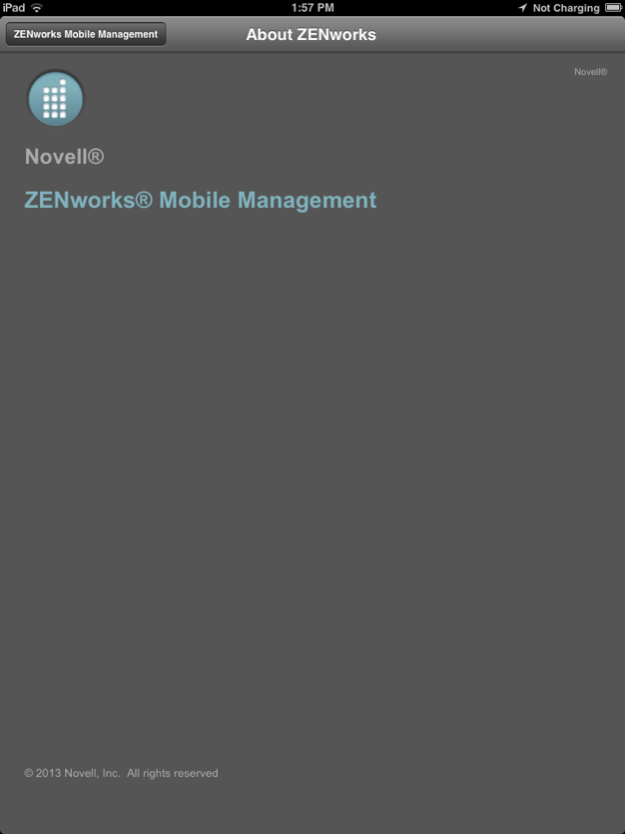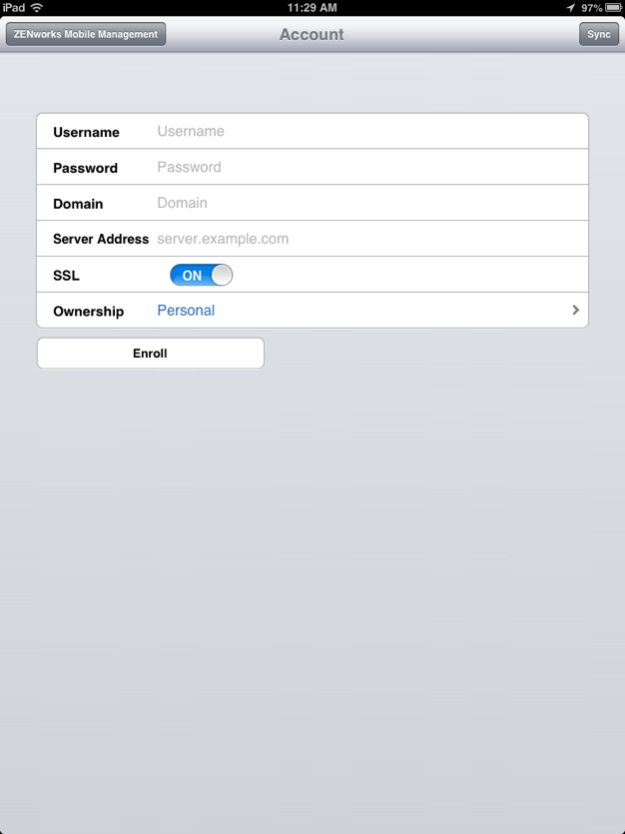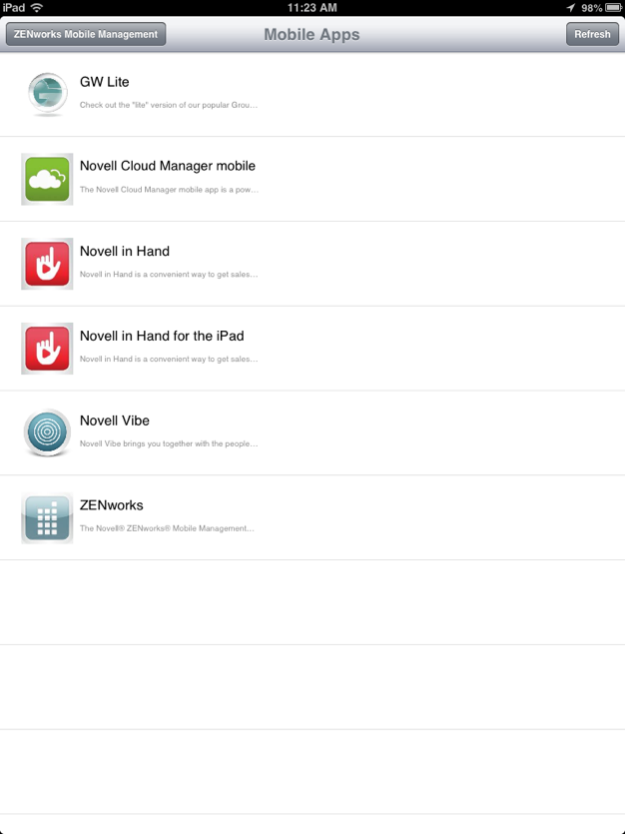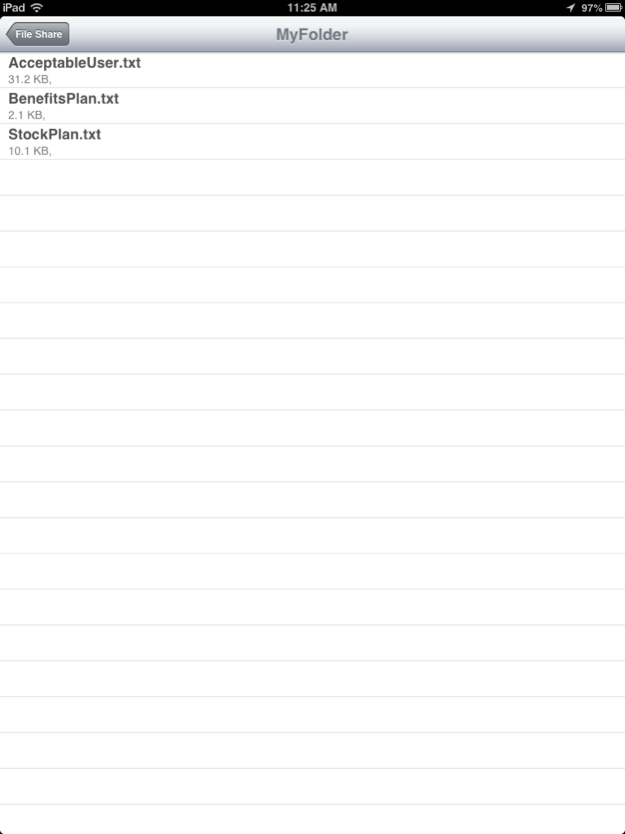ZENworks 3.2.0.11
Continue to app
Free Version
Publisher Description
The Novell® ZENworks® Mobile Management user application ensures you have the iOS applications, files and security settings you need, all the time. By connecting to your IT department’s own ZENworks Mobile Management server, it allows your IT department to keep your device optimized for your productivity, including:
- Automated security settings
- iOS restrictions as defined by your IT department
- Access to App Store applications and Enterprise applications from a single location
- Support redemption code assignment for corporate deployment of App Store applications
- Easily share common files with your iOS devices
- Regulate access to corporate resources based on specific network and software conditions
Get the most from your iOS device in the corporate world! This application requires a ZENworks Mobile Management server (check with your IT department for more information).
Once your IT department has a ZENworks Mobile Management server, enroll your device:
1. Download and install the ZENworks Mobile Management user application.
2. Enroll the device by specifying your username, password, ActiveSync domain and ZENworks server address (contact your IT department if you don’t have this information).
3. Security policies defined by your IT administrator will be implemented.
4. Your ActiveSync inbox will be created in the iOS mail client (if the IT administrator has configured mail access)
5. You can access administrator-defined applications and files from the Files and Apps page of the applications.
Sep 17, 2015
Version 3.2.0.11
This app has been updated by Apple to display the Apple Watch app icon.
Changes/New Features
1. Added support for Data Usage Monitoring within the app.
2. Added the ability to adhere to the server setting for authenticating into Managed Apps.
Bug Fixes
1. Fixed an issue where enrollment could fail due to a non-United States region setting on the device.
About ZENworks
ZENworks is a free app for iOS published in the Office Suites & Tools list of apps, part of Business.
The company that develops ZENworks is Micro Focus Software Inc.. The latest version released by its developer is 3.2.0.11.
To install ZENworks on your iOS device, just click the green Continue To App button above to start the installation process. The app is listed on our website since 2015-09-17 and was downloaded 8 times. We have already checked if the download link is safe, however for your own protection we recommend that you scan the downloaded app with your antivirus. Your antivirus may detect the ZENworks as malware if the download link is broken.
How to install ZENworks on your iOS device:
- Click on the Continue To App button on our website. This will redirect you to the App Store.
- Once the ZENworks is shown in the iTunes listing of your iOS device, you can start its download and installation. Tap on the GET button to the right of the app to start downloading it.
- If you are not logged-in the iOS appstore app, you'll be prompted for your your Apple ID and/or password.
- After ZENworks is downloaded, you'll see an INSTALL button to the right. Tap on it to start the actual installation of the iOS app.
- Once installation is finished you can tap on the OPEN button to start it. Its icon will also be added to your device home screen.